Basic rendering tutorial¶
Introduction¶
This is a tutorial so you would understand the basics of the engine and how it works. In this tutorial we will learn how to render a window and draw some images on it. If you want to learn more, then go to our docs and select wiki.
This tutorial also expect you to have everything setup, if not, head over to tutorial 1: setting everything up
The Final Product Should Look like This:
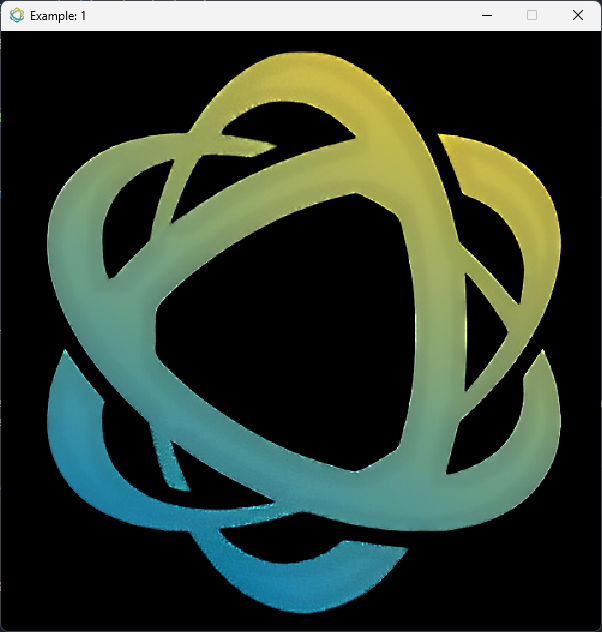
Creating a window¶
So if you read tutorial 1 you know we have the main variable running our engine object. So now we create a window with the help of that main object:
The first argument that we give our function is our title, second argument is our width and third one is heightPre-loading image¶
We will now pre-load a image so we can draw it later on our window. We do it like this:
Fist argument is our window, second is our image path, third is our x position, fourth is our y position, fifth is our width and sixth is our height. As you maybe see were using fusion.DEBUGIMAGE, which is a build in image into our engine for testing purposes. We will use it for our tutorialStarting a loop¶
A loop is basicly what lets our window be open the whole time and not be automaticly closed. You also run there functions that need to ran every frame. So we start a loop like this:
Drawing image¶
So we still need to draw our image after loading it, and you can do that easily inside a loop like this:
As you see we have a draw function in our loop with the image loaded image as base (object).Full code¶
Here is our full code that we could through this tutorial:
import fusionengine as fusion
window = fusion.Window("Example: 1", 600, 600)
image = fusion.Image(fusion.DEBUGIMAGE, 0, 0, 600, 600)
@window.loop
def loop():
image.draw()
Ending¶
This was our basic tutorial to images. There are (or will be) more tutorials, so check them our. Or otherwise you could check our docs for more information. Happy coding!